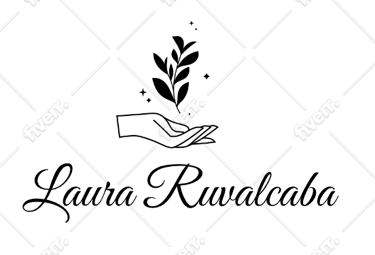The T in IDT
This Page is All About Technology!




Importance of Technology Integration for Educators and Instructional Designers
Technology integration is essential because it enhances learning, increases accessibility, and prepares students for a digital world. It allows educators to engage diverse learners and helps instructional designers create innovative, adaptable learning experiences. As Roblyer and Hughes (2019) explain, “Technology is not just a tool; it can foster active engagement, collaboration, and real-world connections that deepen learning.” Thoughtful use of technology empowers learners and drives meaningful educational change.
Technology Integration in My Professional Life
Technology has become an integral part of my professional identity as an educator. In my classroom, I have created a dynamic learning environment equipped with three large monitors and a smart screen, all interconnected through Airtame wireless devices. This setup allows me to seamlessly share, display, and manage instructional content across multiple screens, enhancing both student engagement and collaboration. The use of advanced technology not only streamlines instruction but also models the importance of digital literacy for my students. By integrating technology into the very foundation of my teaching space, I demonstrate my commitment to preparing learners for a connected, innovative world.
Technological Growth in Instructional Design and Technology
Throughout my journey in the IDT master’s program, I have significantly expanded my skills with a wide range of educational and design technologies. Below are some the tools I have developed proficiency in and how each one has enhanced my professional capabilities:
Google Forms
I learned to design surveys, quizzes, and feedback forms for research and instruction. I prefer Google Forms because it is user-friendly, allows for quick data collection, and integrates seamlessly with Google Sheets for efficient analysis. It streamlined the process of gathering feedback and measuring learning outcomes.
Google Sites
I built organized, accessible websites for instructional delivery and parent communication. I appreciate Google Sites for its ease of use, drag-and-drop interface, and the ability to create professional-looking websites without needing coding experience. It allowed me to share content effectively and keep resources centralized for users.
Creating a Website with a Domain
I gained experience setting up a custom domain and publishing a live website, which improved my understanding of web hosting, branding, and creating a professional online presence.
Creating a Basic Webpage Using HTML Code
Learning basic HTML coding gave me foundational skills for customizing webpages and understanding the structure behind many digital tools and platforms.
Screencastify
I used Screencastify to record instructional videos and tutorials, making content more accessible to learners and supporting asynchronous learning strategies. I prefer it because it enables quick, clear video creation, offers simple editing tools, and supports learners who benefit from self-paced review.
Canva
Canva helped me design professional-quality graphics, infographics, flyers, and social media content. I enjoy using Canva because it strengthened my visual communication skills and made it easy to create eye-catching, educational materials that increased learner engagement.
Gamification Tools: Kahoot and Flip
I incorporated Kahoot for interactive quizzes and Flip (formerly Flipgrid) for video-based discussions. I prefer Kahoot for its fast-paced, game-like environment that boosts motivation and reinforces content. Flip encouraged deeper thinking and participation through personal video responses, fostering both engagement and reflection from students and parents.
Virtual Math Manipulatives
I integrated virtual manipulatives from The Math Learning Center to support students' conceptual understanding of math, especially during remote learning. I value these tools because they help make abstract mathematical concepts more tangible and interactive, enhancing student comprehension.
Adobe Express
Adobe Express allowed me to create polished graphics, promotional materials, and short videos. I prefer it for its professional templates and versatility, which helped me present information clearly across digital platforms while elevating the visual quality of my instructional content.
Canvas
Canvas was the primary Learning Management System (LMS) used in my master’s program. Learning to navigate Canvas—managing assignments, discussions, and course content—was challenging at first but taught me essential skills in organizing online courses and supporting digital learning environments.
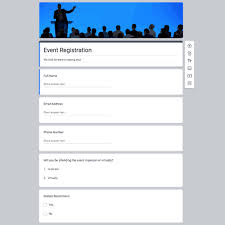
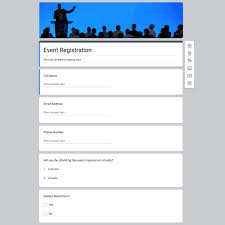
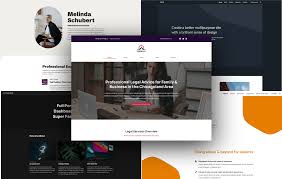
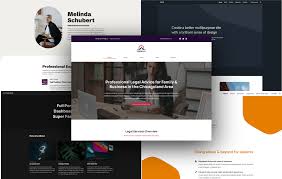




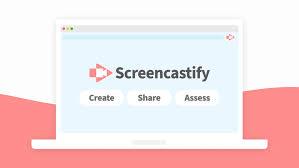
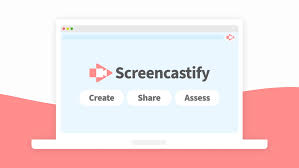


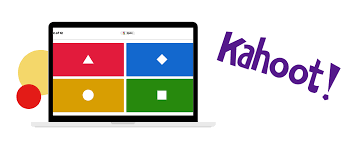
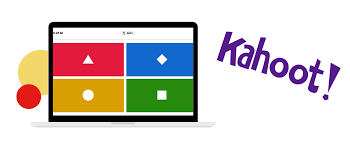


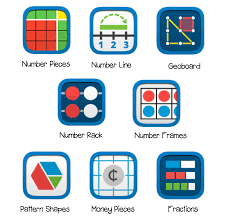
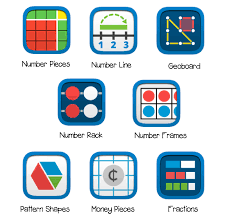


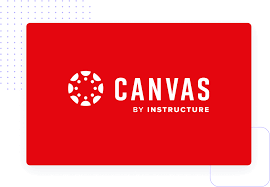
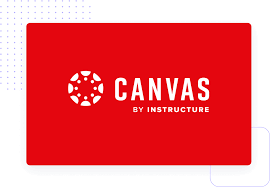
Learning to Use AI Tools
This year, I also dove into learning how to use AI tools like ChatGPT, Otio.ai, and MagicSchool.ai. At first, I wondered if using AI might take away from critical thinking, but I quickly realized the opposite is true. These tools don’t do the work for me—they help me think bigger, organize ideas faster, and create better learning experiences. AI has become a way to amplify my creativity and productivity, allowing me to focus more on what matters most: designing thoughtful, meaningful instruction.
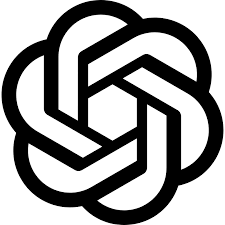
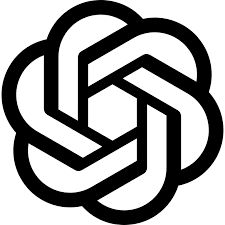




Reflection
Developing my skills with these tools has transformed me as a professional educator and instructional designer. I have become more confident in creating accessible, engaging, and technology-enhanced learning experiences. These technologies have not only improved my ability to communicate and teach effectively but have also allowed me to reach a broader audience, adapt to diverse learner needs, and stay current in an increasingly digital educational environment.
Mastering these tools has made me a more versatile, creative, and reflective practitioner—ready to design innovative solutions that support learners, parents, and educators alike.

★★★★★
"AI tools don’t replace my thinking—they enhance it, helping me work smarter, create better, and focus on meaningful learning."
-Laura Ruvalcaba
Reference:
Roblyer, M. D., & Hughes, J. E. (2019). Integrating educational technology into teaching (8th ed.). Pearson.
Welcome
Explore my journey in Instructional Design and Technology.
Connect
Learn
002758599@coyote.csusb.edu
© 2024. All rights reserved.